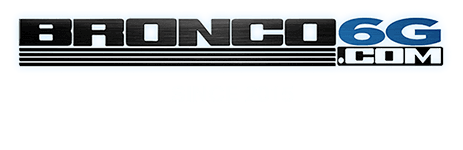- Thread starter
- #1
I'm sure it has been gone over , but not having any luck .
How in the Heck , or what do we need to do to get On X to display on our screen? I have had zero luck trying to get this to happen
How in the Heck , or what do we need to do to get On X to display on our screen? I have had zero luck trying to get this to happen
Sponsored