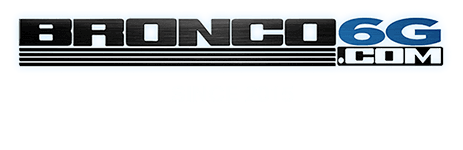- First Name
- Pat
- Joined
- Aug 23, 2022
- Threads
- 39
- Messages
- 589
- Reaction score
- 676
- Location
- Las Vegas, NV
- Vehicle(s)
- Ford Bronco 2022
- Your Bronco Model
- Big Bend
NICE!!!!!!! Glad you got it all sorted man!I had the 6-speaker setup. We all know that story.
I bought:
- 4" Kicker CS dash speakers
- 6.5" Kicker CS rear pod speakers
- Kicker Key 200.4 DSP amp
- Gearshade hidden enclosure w/8" Kicker sub and Kicker Key 500.1 amp
- Kit 19.1 Harness from Plug N Play
I had no previous experience with stereo upgrades ever. And I had never used Forscan. A lot has changed in 3 weeks.
I know that many people have this setup or something very similar and are struggling to get it all dialed in and balanced. I think I finally got there.
We all have the same problems after the install:
1. The front speakers are too bright and loud
2. The rear speakers do very little
3. Balancing the head unit, speaker amp, sub amp and DSP settings is tricky
But after many attempts, I finally have balanced everything. Soundstage is finally full, with deep base and no issues.
Even after the hardware install and monkeying around for a week I was very pleased but still feeling like the front speakers were too bright and loud, the bigger rear pods still weren't doing much at all (and fading rear made the sub volume go down), and the sub wasn't putting out as much punch as I expected, even at over 50% gain. And at volume 15, it was now crazy loud.
I had "successfully" done all the Kicker Key setup functions on both amps. There were no clipping problems.
Through some deduction and discussion with others on this forum, I suspected that my problem was that I had the gain too high on the 200.4 "Amp 1" dial, which controls the 4 front speakers (even though the Key setup functions led me to these settings). And perhaps my previous attempts I had something not quite right?
So I decided to open it up again and this time do a thorough preparation to give myself the best chances making all these Kicker Key DSP algorithms work correctly.
I got a Forscan tool and did these setting adjustments (only the bottom 3 matter for this exercise, but OMG the others are wonderful):
Before I reran the Key setup and DSP with pink noise, and before I redid the gain setting exercise, I followed these preparation tips:
- Added Rock Crawl GOAT mode (to Wildtrak)
- Disabled Honk/Honk door-close outside of car with engine on
- Disabled Ding/Ding/Ding key-in ignition chime
- Disable Ding/Ding/Ding at startup
- Disabled driver & passenger seatbelt chime
- Disabled door ajar chime
- Turn Signal Volume down
- Rear pod signal switched to: tweeter/speaker/sub
- Removed factory EQ settings for new amp
- Moved warning chime sounds (parking sensors etc) to come through the head unit's built-in speaker. This is critical with amplification your will have amplified warning chimes blasting through all your speakers.
- subwoofer disconnected
- EQ off on my phone (I hadn't done this previously)
- Speed sensitive volume off on head unit (I hadn't done this previously)
- Volume at 14
- Reset 200.4 (I hadn't done this previously)
- Windows up, inside quite garage
- Head unit fader and EQ to neutral
- gains at zero
- crossover off
- And instead of placing the microphone on the top of headrest, I placed it in the middle of the armrest (move it forward and lower may help pull the sound stage rearward. (I hadn't done this previously)
I got the victory tones from the Key DSP setup.
After that, I did the gain adjustments. The winning solution was to turn "Amp 1" dial down to near zero", and "Amp 2" dial at about 20% (this boosts rear speakers and still no clipping at high volume). It is sooo much better than my previous attempts. I listened to different song types and A/B tested the differences of the DSP settings on vs. off. With it off, it still sounds great but has a muddier midrange. I left the DSP settings on. Also, the volume knob is now at a more reasonable number for how loud it is.
I then went to the back and re-did the Key 500.1 sub amp setup processes. I ran the tests at volume 19 instead of the recommended 23. When playing the gain matching track, I was getting no warning light even at max gain. So I backed if off to 50% gain. The victory lights eventually flashed, and I did the Key 500.1 Algorithm setup. I will admit that when I A/B test this, I can't hear any difference, but I left it on anyway.
It sounds exactly how I want it!
Update to update: Started with Hi-pass crossover on the 200.4 amp off. Then at 60, and then at the recommended 80Hz and it didn't sound like I was losing anything, which I assume means it's better/safer (it still has plenty of bass coming to kick panels - you can feel the air waves hitting your pants - they couldn't do that before the amp). I have the 500.1 subwoofer Low pass at 80Hz.
I also just turned the "radio detect" button off. I still have radio signals so not sure how else this feature helps/hurts? Anyone? Bueller?
But I think I'm done! Hope this helps someone.

Sponsored