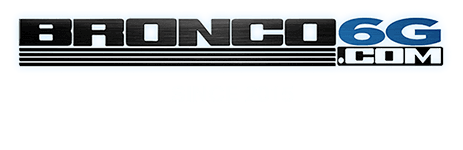- First Name
- Bob
- Joined
- Jul 13, 2023
- Threads
- 3
- Messages
- 7
- Reaction score
- 17
- Location
- Massachusetts
- Vehicle(s)
- Ford Maverick
- Your Bronco Model
- Black Diamond
- Thread starter
- #1
Hello All - I have an issue with Apple CarPlay. About 1 in every 10 times I turn on my bronco, CarPlay will connect like usual and begin playing but there won't be any sound. The volume will be up and the song on Spotify or podcast will be playing and you can see the time left changing. But there will be no sound regardless of volume level. Switching apps has the same result.
The only solution I've found is to put the bronco back in park, shut it off, open and close my door, and then restart the bronco. Carplay always works like normal after that.
Does anyone else experience this? It's just a nagging problem but I'd love to solve it if possible!
The only solution I've found is to put the bronco back in park, shut it off, open and close my door, and then restart the bronco. Carplay always works like normal after that.
Does anyone else experience this? It's just a nagging problem but I'd love to solve it if possible!
Sponsored