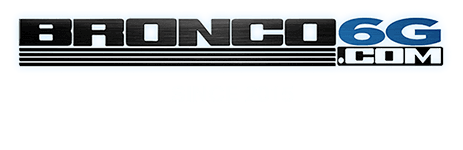- First Name
- Russ
- Joined
- Apr 16, 2023
- Threads
- 25
- Messages
- 176
- Reaction score
- 463
- Location
- Washington State
- Website
- modcrate.myshopify.com
- Vehicle(s)
- Bronco
- Your Bronco Model
- Wildtrak
- Thread starter
- #1
I love making stuff and I love teaching. Hopefully this helps someone start their own making journey. I've been asked a few times how I go about producing prototypes without having any of my own equipment. True to the ModCrate spirit I decided to start a DIY series. This will be similar to the Open Source Trunk Storage System post. I will try to stick to this format going forward.
Designing and producing your own License Plate Frame.
Tools used: Fusion 360, drawing and modeling. Send Cut Send, On demand fabrication *no affiliation with either*
![Ford Bronco [ModCrate DIY] How to Produce your Own License Plate Frame How To background](data:image/svg+xml;charset=utf-8,%3Csvg xmlns%3D'http%3A%2F%2Fwww.w3.org%2F2000%2Fsvg' width='2048' height='1024' viewBox%3D'0 0 2048 1024'%2F%3E)
**Note** I use a Paid License of Fusion360 but any dimensioned drawing program that can export compatible file types will work. If you would like to give this a shot, I am more than happy to help in thread.
Step:1 Take a picture of the part you want to create. This picture can be the general area, a part you'd like to replicate, or any constraint geometry. Like mounting holes. Take some physical measurements and jot them down. I recommend points that will be easy to select in your photo and that run the longest dimension of your part. I used the width of my license plate/dirt shadow.
![Ford Bronco [ModCrate DIY] How to Produce your Own License Plate Frame 20230926_134507](data:image/svg+xml;charset=utf-8,%3Csvg xmlns%3D'http%3A%2F%2Fwww.w3.org%2F2000%2Fsvg' width='2992' height='2992' viewBox%3D'0 0 2992 2992'%2F%3E)
Step:2 Open a Blank Workspace **Fusion360**
![Ford Bronco [ModCrate DIY] How to Produce your Own License Plate Frame 1_F360 Blank Workspace](data:image/svg+xml;charset=utf-8,%3Csvg xmlns%3D'http%3A%2F%2Fwww.w3.org%2F2000%2Fsvg' width='1916' height='1033' viewBox%3D'0 0 1916 1033'%2F%3E)
Step:3 Import your picture as a custom Canvas. Your new canvas may look odd at first but don't worry it just needs to be adjusted.
![Ford Bronco [ModCrate DIY] How to Produce your Own License Plate Frame 2_F360 Import Canvas](data:image/svg+xml;charset=utf-8,%3Csvg xmlns%3D'http%3A%2F%2Fwww.w3.org%2F2000%2Fsvg' width='1919' height='1032' viewBox%3D'0 0 1919 1032'%2F%3E)
Step:4 Calibrate your canvas. This selection will allow you to select two reference points to set scale. Use the same reference points you picked in step 1.
![Ford Bronco [ModCrate DIY] How to Produce your Own License Plate Frame 3_F360 Calibrate Canvas](data:image/svg+xml;charset=utf-8,%3Csvg xmlns%3D'http%3A%2F%2Fwww.w3.org%2F2000%2Fsvg' width='1920' height='884' viewBox%3D'0 0 1920 884'%2F%3E)
Step:5 Set Calibration Points. I measured my liscence plate at 11 7/8" x 5 7/8" with a tape measure. As you can only make on calibration choose the longest dimension you can accurately place on the image. The selected points are represented by GREEN dots and my measurement is input into the centered text prompt.
![Ford Bronco [ModCrate DIY] How to Produce your Own License Plate Frame 4_F360 Set Calibration Points](data:image/svg+xml;charset=utf-8,%3Csvg xmlns%3D'http%3A%2F%2Fwww.w3.org%2F2000%2Fsvg' width='1920' height='1079' viewBox%3D'0 0 1920 1079'%2F%3E)
Step:6 Create a dimensioned sketch on your canvas plane. Sketching in Fusion360 is fairly simple there are tons of YouTube Videos to get you started. Try searching for terms like "Fusion360 Sketching for Beginners". Here I started with a basic sketch the approximate size of my license plate. I did this primarily to confirm my picture was properly calibrated.
![Ford Bronco [ModCrate DIY] How to Produce your Own License Plate Frame 5_F360 Create a Dimensioned Sketch](data:image/svg+xml;charset=utf-8,%3Csvg xmlns%3D'http%3A%2F%2Fwww.w3.org%2F2000%2Fsvg' width='1923' height='1029' viewBox%3D'0 0 1923 1029'%2F%3E)
Step:7 Develop your sketch. Remember to incorporate critical features like mounting holes and overall size constraints. You don't want to make a liscense plate frame that won't fit into the bumper depression.
![Ford Bronco [ModCrate DIY] How to Produce your Own License Plate Frame 6_F360 Develop and Finalize Sketch](data:image/svg+xml;charset=utf-8,%3Csvg xmlns%3D'http%3A%2F%2Fwww.w3.org%2F2000%2Fsvg' width='1925' height='1033' viewBox%3D'0 0 1925 1033'%2F%3E)
Step:8 This step is optional but if you would like to 3D print or visualize your part you need a 3d model. You can right click the outline you want to effect and choose "extrude". Set your desired thickness.
![Ford Bronco [ModCrate DIY] How to Produce your Own License Plate Frame 7_F360 Extrude Optio](data:image/svg+xml;charset=utf-8,%3Csvg xmlns%3D'http%3A%2F%2Fwww.w3.org%2F2000%2Fsvg' width='1920' height='1031' viewBox%3D'0 0 1920 1031'%2F%3E)
Step:9 This step is Optional and has no impact on the physical production. Add Color!
![Ford Bronco [ModCrate DIY] How to Produce your Own License Plate Frame 8_F360 Extrue and Color Optio](data:image/svg+xml;charset=utf-8,%3Csvg xmlns%3D'http%3A%2F%2Fwww.w3.org%2F2000%2Fsvg' width='1920' height='1031' viewBox%3D'0 0 1920 1031'%2F%3E)
Step:10 Creating a basic production file. You will want to expand your sketch folder, located on the left hand side of the screen, and choose "Save as DXF". Save it in a location of your choice but remember where you placed the file!
![Ford Bronco [ModCrate DIY] How to Produce your Own License Plate Frame 9_F360 Export DXF](data:image/svg+xml;charset=utf-8,%3Csvg xmlns%3D'http%3A%2F%2Fwww.w3.org%2F2000%2Fsvg' width='1919' height='1035' viewBox%3D'0 0 1919 1035'%2F%3E)
Step:1 Visit Send Cut Send & make an account. It is free to make an account, you only pay for what you order. You can get an instant quote and follow along without making an account. I'm not sure, I have an account since I discovered them.
*I am not affiliated in any way with Send Cut Send, not getting anything from this but enjoyment. Unless you buy some of my stuff... then thank you and I hope you like it*
![Ford Bronco [ModCrate DIY] How to Produce your Own License Plate Frame P2S1_Send Cut Send Website](data:image/svg+xml;charset=utf-8,%3Csvg xmlns%3D'http%3A%2F%2Fwww.w3.org%2F2000%2Fsvg' width='1869' height='925' viewBox%3D'0 0 1869 925'%2F%3E)
Step:2 If you made a free account click "+ADD DRAWING" from your dashboard. Choose the .DXF we just created.
![Ford Bronco [ModCrate DIY] How to Produce your Own License Plate Frame P2S2_SCS Add Drawi](data:image/svg+xml;charset=utf-8,%3Csvg xmlns%3D'http%3A%2F%2Fwww.w3.org%2F2000%2Fsvg' width='1873' height='995' viewBox%3D'0 0 1873 995'%2F%3E)
Step:3 Confirm Drawing units. If you made a drawing using inches make sure to select "INCH", Vice versa for metric.
![Ford Bronco [ModCrate DIY] How to Produce your Own License Plate Frame P2S3_SCS Size & Confirm](data:image/svg+xml;charset=utf-8,%3Csvg xmlns%3D'http%3A%2F%2Fwww.w3.org%2F2000%2Fsvg' width='1877' height='997' viewBox%3D'0 0 1877 997'%2F%3E)
Step:4 SCS has a variety of materials. I picked .074" Mild Steel as it is cheap can be powder coated and is similar in thickness to 14g steel, a material I work with quite a bit. Click "NEXT"
![Ford Bronco [ModCrate DIY] How to Produce your Own License Plate Frame P2S4_SCS Select Material](data:image/svg+xml;charset=utf-8,%3Csvg xmlns%3D'http%3A%2F%2Fwww.w3.org%2F2000%2Fsvg' width='1877' height='922' viewBox%3D'0 0 1877 922'%2F%3E)
Step:5 This next menu provides for additional process options. I will cover these in another project. Click "NEXT".
![Ford Bronco [ModCrate DIY] How to Produce your Own License Plate Frame P2S5_SCS No Additional Operations](data:image/svg+xml;charset=utf-8,%3Csvg xmlns%3D'http%3A%2F%2Fwww.w3.org%2F2000%2Fsvg' width='1875' height='925' viewBox%3D'0 0 1875 925'%2F%3E)
Step:6 This is the best part! Choose a finish. Different materials have different finishing options. Non-ferrous metals like Aluminum can be anodized where steel can be only be powder coated or plated. Once you've made a selection click "NEXT".
![Ford Bronco [ModCrate DIY] How to Produce your Own License Plate Frame P2S6_SCS Select Finish](data:image/svg+xml;charset=utf-8,%3Csvg xmlns%3D'http%3A%2F%2Fwww.w3.org%2F2000%2Fsvg' width='1867' height='924' viewBox%3D'0 0 1867 924'%2F%3E)
Step:7 Confirm your selection by adding the item to your basket.
![Ford Bronco [ModCrate DIY] How to Produce your Own License Plate Frame P2S7_SCS Confirm Finish & add to Cart](data:image/svg+xml;charset=utf-8,%3Csvg xmlns%3D'http%3A%2F%2Fwww.w3.org%2F2000%2Fsvg' width='1874' height='926' viewBox%3D'0 0 1874 926'%2F%3E)
Wait for your part to be delivered!
If you run an Active Bronco Club on B6G or Facebook, I would love to help you develop club merchandise or set up club discounts!
If you like this type of content please consider visiting my store, ModCrate.com. Your suport means a lot and helps fund future projects and products.
If you like this type of content please consider visiting my store, ModCrate.com. Your suport means a lot and helps fund future projects and products.
Designing and producing your own License Plate Frame.
Tools used: Fusion 360, drawing and modeling. Send Cut Send, On demand fabrication *no affiliation with either*
**Note** I use a Paid License of Fusion360 but any dimensioned drawing program that can export compatible file types will work. If you would like to give this a shot, I am more than happy to help in thread.
Step:1 Take a picture of the part you want to create. This picture can be the general area, a part you'd like to replicate, or any constraint geometry. Like mounting holes. Take some physical measurements and jot them down. I recommend points that will be easy to select in your photo and that run the longest dimension of your part. I used the width of my license plate/dirt shadow.
Step:2 Open a Blank Workspace **Fusion360**
Step:3 Import your picture as a custom Canvas. Your new canvas may look odd at first but don't worry it just needs to be adjusted.
Step:4 Calibrate your canvas. This selection will allow you to select two reference points to set scale. Use the same reference points you picked in step 1.
Step:5 Set Calibration Points. I measured my liscence plate at 11 7/8" x 5 7/8" with a tape measure. As you can only make on calibration choose the longest dimension you can accurately place on the image. The selected points are represented by GREEN dots and my measurement is input into the centered text prompt.
Step:6 Create a dimensioned sketch on your canvas plane. Sketching in Fusion360 is fairly simple there are tons of YouTube Videos to get you started. Try searching for terms like "Fusion360 Sketching for Beginners". Here I started with a basic sketch the approximate size of my license plate. I did this primarily to confirm my picture was properly calibrated.
Step:7 Develop your sketch. Remember to incorporate critical features like mounting holes and overall size constraints. You don't want to make a liscense plate frame that won't fit into the bumper depression.
Step:8 This step is optional but if you would like to 3D print or visualize your part you need a 3d model. You can right click the outline you want to effect and choose "extrude". Set your desired thickness.
Step:9 This step is Optional and has no impact on the physical production. Add Color!
Step:10 Creating a basic production file. You will want to expand your sketch folder, located on the left hand side of the screen, and choose "Save as DXF". Save it in a location of your choice but remember where you placed the file!
Part 2 "Get it Made"
Step:1 Visit Send Cut Send & make an account. It is free to make an account, you only pay for what you order. You can get an instant quote and follow along without making an account. I'm not sure, I have an account since I discovered them.
*I am not affiliated in any way with Send Cut Send, not getting anything from this but enjoyment. Unless you buy some of my stuff... then thank you and I hope you like it*
Step:2 If you made a free account click "+ADD DRAWING" from your dashboard. Choose the .DXF we just created.
Step:3 Confirm Drawing units. If you made a drawing using inches make sure to select "INCH", Vice versa for metric.
Step:4 SCS has a variety of materials. I picked .074" Mild Steel as it is cheap can be powder coated and is similar in thickness to 14g steel, a material I work with quite a bit. Click "NEXT"
Step:5 This next menu provides for additional process options. I will cover these in another project. Click "NEXT".
Step:6 This is the best part! Choose a finish. Different materials have different finishing options. Non-ferrous metals like Aluminum can be anodized where steel can be only be powder coated or plated. Once you've made a selection click "NEXT".
Step:7 Confirm your selection by adding the item to your basket.
Wait for your part to be delivered!
Sponsored