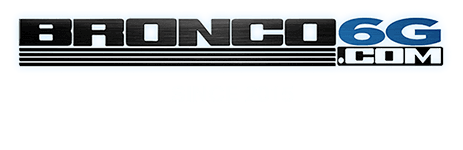Sponsored
Using wireless Android auto on my base 8 inch screen has been flawless. Always connects. Always works. Phone is last year's Motorola flagship (Edge Plus). Phone calls work every time. Spotify works every time. Maps works every time.
I did have an issue with the National Park Service's just ahead app. Knew I wouldn't have service in the park I visited, so I downloaded the data ahead of time, but the app refused to work because of no data connection. I think that's an issue with the app, though, and not with Android auto or the Bronco.
I did have an issue with the National Park Service's just ahead app. Knew I wouldn't have service in the park I visited, so I downloaded the data ahead of time, but the app refused to work because of no data connection. I think that's an issue with the app, though, and not with Android auto or the Bronco.
8" screen here. The only issue I have had four or maybe five times has been my screen freezing. The only way to fix this has been to turn off the Bronco, which sucks if I'm driving down the highway let's say.. It also is rather slow to boot up when I turn on the vehicle, which is a little annoying..
- First Name
- kevin
- Joined
- Jul 27, 2020
- Threads
- 9
- Messages
- 859
- Reaction score
- 1,039
- Location
- Ontario & Kentucky
- Vehicle(s)
- VW GTI VW EOS GMC Envoy Badlands Bronco
- Your Bronco Model
- Badlands
knock on wood I am happy with the android auto connection. Using a newish samsung s22 and it has been good since I received the truck end of December. Truck is a 23 badlands with 12" screen
I use carplay and have an iPhone 13. When I'm in a poor signal area I have trouble connecting to Carplay. I was just on vacation and I had to make my Bronco forget my phone and reconnect it to get it to work. A system message came up and told me to do it. I did not have a bad signal at the time. It's really aggravating.
Sponsored
When mine does this I just disconnect the wifi from my phone and reconnect. It's annoying I know, I used to turn my bronco off and restart till I learned to wifi off then back on. Hope this helps. I have a Samsung s238" screen here. The only issue I have had four or maybe five times has been my screen freezing. The only way to fix this has been to turn off the Bronco, which sucks if I'm driving down the highway let's say.. It also is rather slow to boot up when I turn on the vehicle, which is a little annoying..
Hold the radio power button and the forward button at the same time for a few seconds. That will restart/reboot the radio and usually resolves connectivity issues.I'd say my wireless connection works 80-90% of the time. Sometimes it connects right away, sometimes it takes 1-2 minutes, sometimes it just won't connect. When it won't connect, sometimes it will connect wired, sometimes neither wireless nor wired will connect. Keying off the vehicle always resets CarPlay.
When sound just comes out of one side of a CarPlay audio source, powering off the volume will reset it. I wish there was a way to reset CarPlay without keying off the vehicle...
My AA mostly works fine but occasionally it will disconnect and the only thing that works is to restart the Bronco (never tried rebooting the screen, always forget the process). Restarting the phone alone doesn't help.
I also have a Samsung, a fold 4, so I will give this a try next time it happens to me. I appreciate it!When mine does this I just disconnect the wifi from my phone and reconnect. It's annoying I know, I used to turn my bronco off and restart till I learned to wifi off then back on. Hope this helps. I have a Samsung s23
21 8 inch CarPlay never a problem. I did find that there was at time a conflict with my house wifi if connecting in driveway, I just turn wifi off and back on if necessary. I do think it could be phones are to blame, not the bronco
Sponsored
- First Name
- John
- Joined
- Oct 29, 2022
- Threads
- 0
- Messages
- 7
- Reaction score
- 2
- Location
- Chattanooga, TN
- Vehicle(s)
- Bronco Badlands Sasquatch
- Your Bronco Model
- Badlands
The Android Auto issues are a scandal, honestly.
12-inch screen, wireless Android Auto here. My issues are these:
I like this vehicle, but I'm a professional that needs to safely place phone calls when I'm driving and this simply doesn't work for me. I'm on the verge of buying a BMW and moving on with my life.
@Ford
12-inch screen, wireless Android Auto here. My issues are these:
- Anytime my wife (iPhone user) is near or in the vehicle, it connects with her device. I haven't found any way to indicate a priority device.
- Android Auto successfully connects at start-up about half of the time.
- If it does connect, Android Auto doesn't place calls. When attempted, the "ring" into the other line doesn't come through the speakers, and when the other side picks up the call, the timer starts but without sound.
I like this vehicle, but I'm a professional that needs to safely place phone calls when I'm driving and this simply doesn't work for me. I'm on the verge of buying a BMW and moving on with my life.
@Ford
Last edited:
I have to turn my phone OFF and then back ON just about everytime I get in it. I listed to IHEART radio all the time. Sometimes it will say it identifies my phone, but will only identify IHEART radio.
My iPhone 12 Pro, only had to be removed and re-added to the Bronco once. It was right after a major IOS update. The persistent issue for me, is wireless Carplay disconnecting for a time, and then coming back on later having done nothing at all. I'm convinced this is some kind of wireless interference. There are even parts around town where it will disconnect under the same overpass EVERY DAY. There are however plenty of days with no issue at all. I really like leaving my phone in my pocket and just going about my business.
Now that being said, one thing I've gotten in the habit of is disabling wireless app projection when going off-road and using a cable. It seems to me that Carplay integrated apps really don't like constantly having and losing Internet access. So if I'm really off-grid, I put the iPhone into airplane mode and BOOM OnX and Gaia work flawlessly.
Now, previously my only Carplay experience was on my 2011 GTI which I had upgraded the head unit on to a Chinese made copy of a modern VW factory radio. That worked absolutely flawlessly with a cable, never one issue. Just recently I rented a Chrysler Pacifica on a family vacation and that also worked, with wireless Carplay and I could swear the responsiveness of CarPlay on that screen was much better.
So all in all, I'm not 100% happy but I'm not broken either. I think I'm onto something with a weak wireless issue so perhaps the bluetooth/wifi antenna implementation is not ideal. I noticed the vehicle's 4G hot-spot has a 2.4 vs 5Ghz option, but I'm suspecting that wireless carplay is purely over 2.4Ghz which is a shared set of frequencies with bluetooth. It could simply be that other cars passing by are generating enough 2.4Ghz interference to drop the signal.
Now that being said, one thing I've gotten in the habit of is disabling wireless app projection when going off-road and using a cable. It seems to me that Carplay integrated apps really don't like constantly having and losing Internet access. So if I'm really off-grid, I put the iPhone into airplane mode and BOOM OnX and Gaia work flawlessly.
Now, previously my only Carplay experience was on my 2011 GTI which I had upgraded the head unit on to a Chinese made copy of a modern VW factory radio. That worked absolutely flawlessly with a cable, never one issue. Just recently I rented a Chrysler Pacifica on a family vacation and that also worked, with wireless Carplay and I could swear the responsiveness of CarPlay on that screen was much better.
So all in all, I'm not 100% happy but I'm not broken either. I think I'm onto something with a weak wireless issue so perhaps the bluetooth/wifi antenna implementation is not ideal. I noticed the vehicle's 4G hot-spot has a 2.4 vs 5Ghz option, but I'm suspecting that wireless carplay is purely over 2.4Ghz which is a shared set of frequencies with bluetooth. It could simply be that other cars passing by are generating enough 2.4Ghz interference to drop the signal.
- First Name
- Ron
- Joined
- Mar 28, 2022
- Threads
- 2
- Messages
- 59
- Reaction score
- 48
- Location
- Austin, TX
- Vehicle(s)
- Jeep Wrangler JL, Tesla Model S
- Your Bronco Model
- Badlands
No trouble identifying and connecting about 90% of the time. It does lose connection regularly, especially on trips over 30 mins. Now when I plan a long road trip, I delete from the phone list and use direct cable with USB-C and that is much more reliable.
Sponsored
Similar threads
- Replies
- 61
- Views
- 7,199