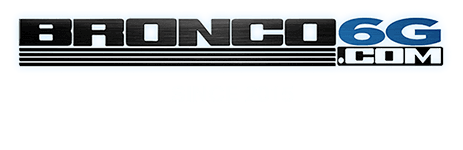- Thread starter
- #1
Installed a Viofo A139 pro into a 2023 BD this weekend and ran into a slight problem with wifi connectivity to the camera.
The Bronco has wireless Android Auto, which automatically launches a wifi connection to the phone when the car powers up. That precludes establishing a wifi connection to the camera. You can tell the camera to connect manually, and it does for a few seconds, but then Android Auto reconnects and that kills the wifi connection to the camera.
The only workaround I have found so far is to manually tell AA wifi to not reconnect automatically and then ignore a few prompts. This works but is very kludgy. Is there a more elegant solution?
The Bronco has wireless Android Auto, which automatically launches a wifi connection to the phone when the car powers up. That precludes establishing a wifi connection to the camera. You can tell the camera to connect manually, and it does for a few seconds, but then Android Auto reconnects and that kills the wifi connection to the camera.
The only workaround I have found so far is to manually tell AA wifi to not reconnect automatically and then ignore a few prompts. This works but is very kludgy. Is there a more elegant solution?
Sponsored